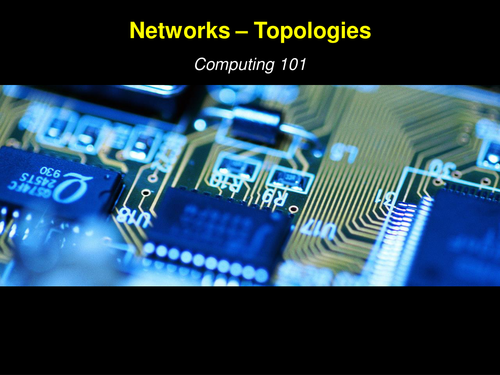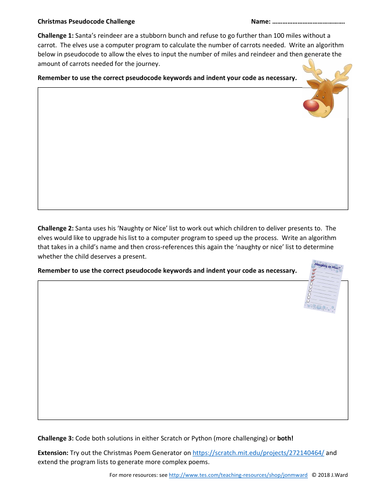Computing with Barney
ICT/Computing teacher since 2003 and Vice Principal. Interested in technology, gadgets, game design and software/web development. Owner of Barney - a rather grumpy at times but loveable West Highland Terrier who sometimes features in my resources!