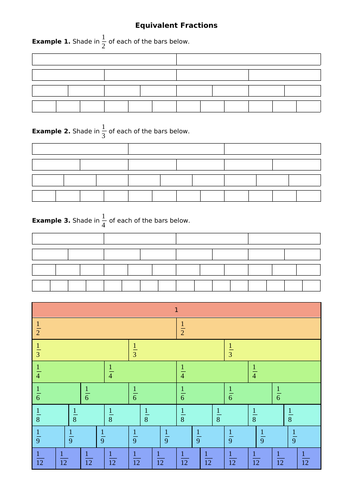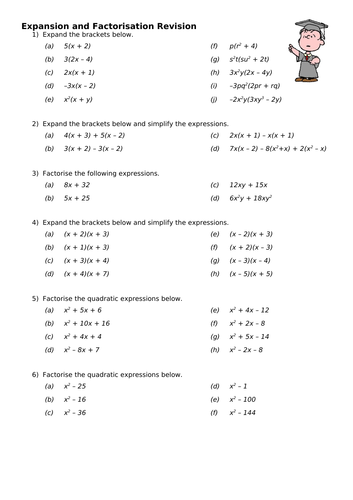79Uploads
67k+Views
26k+Downloads
Featured resources

Addition and Subtraction 06/06 Subtraction of Decimals
This lesson titled âSubtraction of Decimalsâ is fully differentiated, and uses whiteboard questions as a scaffolding and Assessment for Learning method.
These whiteboard questions are also particularly useful for reducing studentsâ maths anxiety by providing them with multiple answer they can choose from. All of the whiteboard questions have diagnostic-style wrong answers, obtained from common misconceptions
The title of the lesson is throughout the PowerPoint. This provides consistency throughout, allows students to catch up if they missed it, and takes late-comers into consideration. The date is also throughout the PowerPoint and updates automatically. This is done so that the students know exactly where it is each lesson, and to make it easier on the class teacher.
A dyslexic-friendly font (Verdana) is used throughout the PowerPoint and any worksheets.
Worksheets are embedded in the PowerPoint on the slides to which they relate.
Animated answers to all questions are provided where possible.
The learning objectives are designed to be as short sentences as possible to allow students to read them and write them down (if necessary) as quickly as possible. They also use a mixture of simplistic and specialised words to engages studentsâ thinking about definitions whilst allowing them to access the meaning of the sentences. These objectives are reviewed at the end of the lesson as a self-evaluation of learning technique. Students are awarded âbrainâ medals depending on how well they have done.
These are kept as simple as possible and broken down carefully. This is to encourage students to access the material whilst giving them the confidence by achieving something in the lesson.
B) Practise the column method for subtraction.
S) Use the column method for subtraction of decimals.
G) Solve problems using the column method and decimals.
If you like the resource, please leave a review. If you donât, please leave one anyway with any suggestions on how I could improve it.
Whilst this lesson is part of a larger bundle, and does link nicely with some of the other lessons, it can certainly be used independently as well.

Probability 03/13 Mutually Exclusive Events
This lesson titled âMutually Exclusive Eventsâ is fully differentiated, and uses whiteboard questions as a scaffolding and Assessment for Learning method.
These whiteboard questions are also particularly useful for reducing studentsâ maths anxiety by providing them with multiple answer they can choose from. All of the whiteboard questions have diagnostic-style wrong answers, obtained from common misconceptions
The title of the lesson is throughout the PowerPoint. This provides consistency throughout, allows students to catch up if they missed it, and takes late-comers into consideration. The date is also throughout the PowerPoint and updates automatically. This is done so that the students know exactly where it is each lesson, and to make it easier on the class teacher.
A dyslexic-friendly font (Verdana) is used throughout the PowerPoint and any worksheets.
Worksheets are embedded in the PowerPoint on the slides to which they relate.
Animated answers to all questions are provided where possible.
The learning objectives are designed to be as short sentences as possible to allow students to read them and write them down (if necessary) as quickly as possible. They also use a mixture of simplistic and specialised words to engages studentsâ thinking about definitions whilst allowing them to access the meaning of the sentences. These objectives are reviewed at the end of the lesson as a self-evaluation of learning technique. Students are awarded âbrainâ medals depending on how well they have done.
These are kept as simple as possible and broken down carefully. This is to encourage students to access the material whilst giving them the confidence by achieving something in the lesson.
B) List successful outcomes of an event.
S) Determine if events are mutually exclusive.
G) List mutually exclusive events.
If you like the resource, please leave a review. If you didnât please leave one anyway with any suggestions on how I could improve it.
Whilst this lesson is part of a larger bundle, and does link nicely with some of the other lessons, it can certainly be used independently as well.

50 Home School Countdown Numbers Game
Perfect for home school maths fun!
Pease remember to rate and review
A selection of fifty of the numbers game from Countdown.
Each slide has music along with the animation.
Answers are provided with each of the examples - although there are other ways to get the answer as well.
Every tenth example has the best possible solution 1 away from the target.

Algebra 06/31 Dividing Algebraic Terms
This lesson titled âDividing Algebraic Termsâ is fully differentiated, and uses whiteboard questions as a scaffolding and Assessment for Learning method.
These whiteboard questions are also particularly useful for reducing studentsâ maths anxiety by providing them with multiple answer they can choose from. All of the whiteboard questions have diagnostic-style wrong answers, obtained from common misconceptions
The title of the lesson is throughout the PowerPoint. This provides consistency throughout, allows students to catch up if they missed it, and takes late-comers into consideration. The date is also throughout the PowerPoint and updates automatically. This is done so that the students know exactly where it is each lesson, and to make it easier on the class teacher.
A dyslexic-friendly font (Verdana) is used throughout the PowerPoint and any worksheets.
Worksheets are embedded in the PowerPoint on the slides to which they relate.
Animated answers to all questions are provided where possible.
The learning objectives are designed to be as short sentences as possible to allow students to read them and write them down (if necessary) as quickly as possible. They also use a mixture of simplistic and specialised words to engages studentsâ thinking about definitions whilst allowing them to access the meaning of the sentences. These objectives are reviewed at the end of the lesson as a self-evaluation of learning technique. Students are awarded âbrainâ medals depending on how well they have done.
These are kept as simple as possible and broken down carefully. This is to encourage students to access the material whilst giving them the confidence by achieving something in the lesson.
B) Practise division of constants.
S) Divide algebraic terms by constants.
G) Divide algebraic terms by other algebraic terms.

Colouring Bars for Equivalent Fractions
A nice simple worksheet for students to use for shading in bars to see fractions which are equivalent. Perfect for primary and secondary mathematics lessons.
This activity is especially nice for the more visual learners, and those who find it more difficult to conceptualize mathematics.
This resource includes a rainbow-colored âfraction wallâ for students to refer to. This wall is helpfully the same width as the bars for the examples and the questions.
All parts of the resource are easily editable. It had a dyslexic-friendly font and can be printed on any color paper without loss of aesthetic.
This is also a nice time to introduce to the students the idea of the âpart to wholeâ relationship that fractions indicate.
As always, if you do choose to download this resource, thank you, and please leave feedback for any improvements I could make to it.

Algebra 02/31 Algebraic Notation
This lesson titled âAlgebraic Notationâ is fully differentiated, and uses whiteboard questions as a scaffolding and Assessment for Learning method.
These whiteboard questions are also particularly useful for reducing studentsâ maths anxiety by providing them with multiple answer they can choose from. All of the whiteboard questions have diagnostic-style wrong answers, obtained from common misconceptions
The title of the lesson is throughout the PowerPoint. This provides consistency throughout, allows students to catch up if they missed it, and takes late-comers into consideration. The date is also throughout the PowerPoint and updates automatically. This is done so that the students know exactly where it is each lesson, and to make it easier on the class teacher.
A dyslexic-friendly font (Verdana) is used throughout the PowerPoint and any worksheets.
Worksheets are embedded in the PowerPoint on the slides to which they relate.
Animated answers to all questions are provided where possible.
The learning objectives are designed to be as short sentences as possible to allow students to read them and write them down (if necessary) as quickly as possible. They also use a mixture of simplistic and specialised words to engages studentsâ thinking about definitions whilst allowing them to access the meaning of the sentences. These objectives are reviewed at the end of the lesson as a self-evaluation of learning technique. Students are awarded âbrainâ medals depending on how well they have done.
These are kept as simple as possible and broken down carefully. This is to encourage students to access the material whilst giving them the confidence by achieving something in the lesson.
B) Understand that an unknown can be represented by a letter.
S) Form expressions from sentences.
G) Write sentences from expressions.

Probability 04/13 Exhaustive Events
This lesson titled âExhaustive Eventsâ is fully differentiated, and uses whiteboard questions as a scaffolding and Assessment for Learning method.
These whiteboard questions are also particularly useful for reducing studentsâ maths anxiety by providing them with multiple answer they can choose from. All of the whiteboard questions have diagnostic-style wrong answers, obtained from common misconceptions
The title of the lesson is throughout the PowerPoint. This provides consistency throughout, allows students to catch up if they missed it, and takes late-comers into consideration. The date is also throughout the PowerPoint and updates automatically. This is done so that the students know exactly where it is each lesson, and to make it easier on the class teacher.
A dyslexic-friendly font (Verdana) is used throughout the PowerPoint and any worksheets.
Worksheets are embedded in the PowerPoint on the slides to which they relate.
Animated answers to all questions are provided where possible.
The learning objectives are designed to be as short sentences as possible to allow students to read them and write them down (if necessary) as quickly as possible. They also use a mixture of simplistic and specialised words to engages studentsâ thinking about definitions whilst allowing them to access the meaning of the sentences. These objectives are reviewed at the end of the lesson as a self-evaluation of learning technique. Students are awarded âbrainâ medals depending on how well they have done.
These are kept as simple as possible and broken down carefully. This is to encourage students to access the material whilst giving them the confidence by achieving something in the lesson.
B) List all outcomes of an event.
S) Learn how to calculate missing probabilities of outcomes.
G) Calculate missing probabilities of outcomes.
If you like the resource, please leave a review. If you didnât please leave one anyway with any suggestions on how I could improve it.
Whilst this lesson is part of a larger bundle, and does link nicely with some of the other lessons, it can certainly be used independently as well.

Factorisation/Simplification Revision
A collection of forty questions with increasing difficulty.
All questions have answers provided on the second page.
Expanding brackets an simplifying involving positives, negatives, squares, and higher powers.
Expanding two separate brackets and simplifying the resulting expression.
Factorizing into a single bracket.
Expanding double brackets to form quadratic expressions.
Factorizing quadratics into double brackets.
Factorizing âdifference of two squaresâ into a single, squared, bracket.
If you choose to download, thank you, and please leave feedback on any possible improvements I can make to this resource.

Pirate Game, 15 Different Pages
The famous pirate game. Perfect for end-of-term activity.
This slight variation uses a random name generator alongside it to choose who gets hit by the uncontrollable bomb (the students love this aspect).
Instructions for play are on the notes of the first slide. This slide has the grid on which I use to cross out grid references during the game.
All images and text has âno backgroundâ so the sheets can be printed on any color sheet and still look good.

Countdown Reasoning Vocabulary
Here is a collection of forty-three words related to Co-ordinate Geometry. Each slide is accompanied with an animation of the Countdown Clock, and the tune to accompany the timer.
All words are between 3 and 9 letters long. All words are in size, then alphabetical order.
It includes: Compare, Inverse, Absolute, Classify, and Reasoning.
These slides are perfect to use as start activities or plenaries for key words on the topic.
If you decide to download, thank you, and please leave a review along with any suggestions on how I could improve the resource.
I also have a number of other collections of vocabulary for topics including Statistics and Probability, Algebra, Number, and Basic Geometry.

Algebra 03/31 Forming Expressions
This lesson titled âForming Expressionsâ is fully differentiated, and uses whiteboard questions as a scaffolding and Assessment for Learning method.
These whiteboard questions are also particularly useful for reducing studentsâ maths anxiety by providing them with multiple answer they can choose from. All of the whiteboard questions have diagnostic-style wrong answers, obtained from common misconceptions
The title of the lesson is throughout the PowerPoint. This provides consistency throughout, allows students to catch up if they missed it, and takes late-comers into consideration. The date is also throughout the PowerPoint and updates automatically. This is done so that the students know exactly where it is each lesson, and to make it easier on the class teacher.
A dyslexic-friendly font (Verdana) is used throughout the PowerPoint and any worksheets.
Worksheets are embedded in the PowerPoint on the slides to which they relate.
Animated answers to all questions are provided where possible.
The learning objectives are designed to be as short sentences as possible to allow students to read them and write them down (if necessary) as quickly as possible. They also use a mixture of simplistic and specialised words to engages studentsâ thinking about definitions whilst allowing them to access the meaning of the sentences. These objectives are reviewed at the end of the lesson as a self-evaluation of learning technique. Students are awarded âbrainâ medals depending on how well they have done.
These are kept as simple as possible and broken down carefully. This is to encourage students to access the material whilst giving them the confidence by achieving something in the lesson.
B) Link sentences and expressions.
S) Construct expressions from diagrams.
G) Simplify expressions.
If you like the resource, please leave a review. If you didnât please leave one anyway with any suggestions on how I could improve it.
Whilst this lesson is part of a larger bundle, and does link nicely with some of the other lessons, it can certainly be used independently as well.

Algebra 05/31 Multiplying Algebraic Terms
This lesson titled âMultiplying Algebraic Termsâ is fully differentiated, and uses whiteboard questions as a scaffolding and Assessment for Learning method.
These whiteboard questions are also particularly useful for reducing studentsâ maths anxiety by providing them with multiple answer they can choose from. All of the whiteboard questions have diagnostic-style wrong answers, obtained from common misconceptions
The title of the lesson is throughout the PowerPoint. This provides consistency throughout, allows students to catch up if they missed it, and takes late-comers into consideration. The date is also throughout the PowerPoint and updates automatically. This is done so that the students know exactly where it is each lesson, and to make it easier on the class teacher.
A dyslexic-friendly font (Verdana) is used throughout the PowerPoint and any worksheets.
Worksheets are embedded in the PowerPoint on the slides to which they relate.
Animated answers to all questions are provided where possible.
The learning objectives are designed to be as short sentences as possible to allow students to read them and write them down (if necessary) as quickly as possible. They also use a mixture of simplistic and specialised words to engages studentsâ thinking about definitions whilst allowing them to access the meaning of the sentences. These objectives are reviewed at the end of the lesson as a self-evaluation of learning technique. Students are awarded âbrainâ medals depending on how well they have done.
These are kept as simple as possible and broken down carefully. This is to encourage students to access the material whilst giving them the confidence by achieving something in the lesson.
B) Spot different ways of writing the same expression.
S) Match expressions with their simplified forms.
G) Simplify complex multiplication expressions.

Addition and Subtraction 02/06 Addition of Integers
This lesson titled âAddition of Integersâ is fully differentiated, and uses whiteboard questions as a scaffolding and Assessment for Learning method.
These whiteboard questions are also particularly useful for reducing studentsâ maths anxiety by providing them with multiple answer they can choose from. All of the whiteboard questions have diagnostic-style wrong answers, obtained from common misconceptions
The title of the lesson is throughout the PowerPoint. This provides consistency throughout, allows students to catch up if they missed it, and takes late-comers into consideration. The date is also throughout the PowerPoint and updates automatically. This is done so that the students know exactly where it is each lesson, and to make it easier on the class teacher.
A dyslexic-friendly font (Verdana) is used throughout the PowerPoint and any worksheets.
Worksheets are embedded in the PowerPoint on the slides to which they relate.
Animated answers to all questions are provided where possible.
The learning objectives are designed to be as short sentences as possible to allow students to read them and write them down (if necessary) as quickly as possible. They also use a mixture of simplistic and specialised words to engages studentsâ thinking about definitions whilst allowing them to access the meaning of the sentences. These objectives are reviewed at the end of the lesson as a self-evaluation of learning technique. Students are awarded âbrainâ medals depending on how well they have done.
These are kept as simple as possible and broken down carefully. This is to encourage students to access the material whilst giving them the confidence by achieving something in the lesson.
B) Add small integers together.
S) Spot patterns to make addition simpler.
G) Use the patterns to add effectively.
If you like the resource, please leave a review. If you donât, please leave one anyway with any suggestions on how I could improve it.
Whilst this lesson is part of a larger bundle, and does link nicely with some of the other lessons, it can certainly be used independently as well.

Algebra 11/31 Rearranging Formulae
This lesson titled âRearranging Formulaeâ is fully differentiated, and uses whiteboard questions as a scaffolding and Assessment for Learning method.
These whiteboard questions are also particularly useful for reducing studentsâ maths anxiety by providing them with multiple answer they can choose from. All of the whiteboard questions have diagnostic-style wrong answers, obtained from common misconceptions
The title of the lesson is throughout the PowerPoint. This provides consistency throughout, allows students to catch up if they missed it, and takes late-comers into consideration. The date is also throughout the PowerPoint and updates automatically. This is done so that the students know exactly where it is each lesson, and to make it easier on the class teacher.
A dyslexic-friendly font (Verdana) is used throughout the PowerPoint and any worksheets.
Worksheets are embedded in the PowerPoint on the slides to which they relate.
Animated answers to all questions are provided where possible.
The learning objectives are designed to be as short sentences as possible to allow students to read them and write them down (if necessary) as quickly as possible. They also use a mixture of simplistic and specialised words to engages studentsâ thinking about definitions whilst allowing them to access the meaning of the sentences. These objectives are reviewed at the end of the lesson as a self-evaluation of learning technique. Students are awarded âbrainâ medals depending on how well they have done.
These are kept as simple as possible and broken down carefully. This is to encourage students to access the material whilst giving them the confidence by achieving something in the lesson.
B) Practise solving equations.
S) Learn how to rearrange simple formulae.
G) Practise rearranging simple and complex formulae.
If you like the resource, please leave a review. If you donât, please leave one anyway with any suggestions on how I could improve it.
Whilst this lesson is part of a larger bundle, and does link nicely with some of the other lessons, it can certainly be used independently as well.

Algebra 13/31 Substitution
This lesson titled âSubstitutionâ is fully differentiated, and uses whiteboard questions as a scaffolding and Assessment for Learning method.
These whiteboard questions are also particularly useful for reducing studentsâ maths anxiety by providing them with multiple answer they can choose from. All of the whiteboard questions have diagnostic-style wrong answers, obtained from common misconceptions
The title of the lesson is throughout the PowerPoint. This provides consistency throughout, allows students to catch up if they missed it, and takes late-comers into consideration. The date is also throughout the PowerPoint and updates automatically. This is done so that the students know exactly where it is each lesson, and to make it easier on the class teacher.
A dyslexic-friendly font (Verdana) is used throughout the PowerPoint and any worksheets.
Worksheets are embedded in the PowerPoint on the slides to which they relate.
Animated answers to all questions are provided where possible.
The learning objectives are designed to be as short sentences as possible to allow students to read them and write them down (if necessary) as quickly as possible. They also use a mixture of simplistic and specialised words to engages studentsâ thinking about definitions whilst allowing them to access the meaning of the sentences. These objectives are reviewed at the end of the lesson as a self-evaluation of learning technique. Students are awarded âbrainâ medals depending on how well they have done.
These are kept as simple as possible and broken down carefully. This is to encourage students to access the material whilst giving them the confidence by achieving something in the lesson.
B) Substitute integers into simple expressions.
S) Substitute decimals into expressions.
G) Compare expressions.
If you like the resource, please leave a review. If you donât, please leave one anyway with any suggestions on how I could improve it.
Whilst this lesson is part of a larger bundle, and does link nicely with some of the other lessons, it can certainly be used independently as well.

Algebra 17/11 Inequalities
This lesson titled âInequalitiesâ is fully differentiated, and uses whiteboard questions as a scaffolding and Assessment for Learning method.
These whiteboard questions are also particularly useful for reducing studentsâ maths anxiety by providing them with multiple answer they can choose from. All of the whiteboard questions have diagnostic-style wrong answers, obtained from common misconceptions
The title of the lesson is throughout the PowerPoint. This provides consistency throughout, allows students to catch up if they missed it, and takes late-comers into consideration. The date is also throughout the PowerPoint and updates automatically. This is done so that the students know exactly where it is each lesson, and to make it easier on the class teacher.
A dyslexic-friendly font (Verdana) is used throughout the PowerPoint and any worksheets.
Worksheets are embedded in the PowerPoint on the slides to which they relate.
Animated answers to all questions are provided where possible.
The learning objectives are designed to be as short sentences as possible to allow students to read them and write them down (if necessary) as quickly as possible. They also use a mixture of simplistic and specialised words to engages studentsâ thinking about definitions whilst allowing them to access the meaning of the sentences. These objectives are reviewed at the end of the lesson as a self-evaluation of learning technique. Students are awarded âbrainâ medals depending on how well they have done.
These are kept as simple as possible and broken down carefully. This is to encourage students to access the material whilst giving them the confidence by achieving something in the lesson.
B) Learn the different inequality symbols.
S) Use the symbols to compare numbers.
G) Write lists using inequalities.
If you like the resource, please leave a review. If you donât, please leave one anyway with any suggestions on how I could improve it.
Whilst this lesson is part of a larger bundle, and does link nicely with some of the other lessons, it can certainly be used independently as well.

Probability 09/13 Venn Diagrams and Probability
This lesson titled âVenn Diagrams and Probabilityâ is fully differentiated, and uses whiteboard questions as a scaffolding and Assessment for Learning method.
These whiteboard questions are also particularly useful for reducing studentsâ maths anxiety by providing them with multiple answer they can choose from. All of the whiteboard questions have diagnostic-style wrong answers, obtained from common misconceptions
The title of the lesson is throughout the PowerPoint. This provides consistency throughout, allows students to catch up if they missed it, and takes late-comers into consideration. The date is also throughout the PowerPoint and updates automatically. This is done so that the students know exactly where it is each lesson, and to make it easier on the class teacher.
A dyslexic-friendly font (Verdana) is used throughout the PowerPoint and any worksheets.
Worksheets are embedded in the PowerPoint on the slides to which they relate.
Animated answers to all questions are provided where possible.
The learning objectives are designed to be as short sentences as possible to allow students to read them and write them down (if necessary) as quickly as possible. They also use a mixture of simplistic and specialised words to engages studentsâ thinking about definitions whilst allowing them to access the meaning of the sentences. These objectives are reviewed at the end of the lesson as a self-evaluation of learning technique. Students are awarded âbrainâ medals depending on how well they have done.
These are kept as simple as possible and broken down carefully. This is to encourage students to access the material whilst giving them the confidence by achieving something in the lesson.
B) Recall important set notation.
S) Practise linking sets with Venn diagrams.
G) Use Venn diagrams to calculate probabilities.
If you like the resource, please leave a review. If you didnât please leave one anyway with any suggestions on how I could improve it.
Whilst this lesson is part of a larger bundle, and does link nicely with some of the other lessons, it can certainly be used independently as well.

Probability 05/13 Two-way Tables
This lesson titled âTwo-way Tablesâ is fully differentiated, and uses whiteboard questions as a scaffolding and Assessment for Learning method.
These whiteboard questions are also particularly useful for reducing studentsâ maths anxiety by providing them with multiple answer they can choose from. All of the whiteboard questions have diagnostic-style wrong answers, obtained from common misconceptions
The title of the lesson is throughout the PowerPoint. This provides consistency throughout, allows students to catch up if they missed it, and takes late-comers into consideration. The date is also throughout the PowerPoint and updates automatically. This is done so that the students know exactly where it is each lesson, and to make it easier on the class teacher.
A dyslexic-friendly font (Verdana) is used throughout the PowerPoint and any worksheets.
Worksheets are embedded in the PowerPoint on the slides to which they relate.
Animated answers to all questions are provided where possible.
The learning objectives are designed to be as short sentences as possible to allow students to read them and write them down (if necessary) as quickly as possible. They also use a mixture of simplistic and specialised words to engages studentsâ thinking about definitions whilst allowing them to access the meaning of the sentences. These objectives are reviewed at the end of the lesson as a self-evaluation of learning technique. Students are awarded âbrainâ medals depending on how well they have done.
These are kept as simple as possible and broken down carefully. This is to encourage students to access the material whilst giving them the confidence by achieving something in the lesson.
B) Read two-way tables.
S) Fill in two-way tables.
G) Use two-way tables to calculate probability.
If you like the resource, please leave a review. If you didnât please leave one anyway with any suggestions on how I could improve it.
Whilst this lesson is part of a larger bundle, and does link nicely with some of the other lessons, it can certainly be used independently as well.

Probability 06/13 Experimental Probability
This lesson titled âExperimental Probabilityâ is fully differentiated, and uses whiteboard questions as a scaffolding and Assessment for Learning method.
These whiteboard questions are also particularly useful for reducing studentsâ maths anxiety by providing them with multiple answer they can choose from. All of the whiteboard questions have diagnostic-style wrong answers, obtained from common misconceptions
The title of the lesson is throughout the PowerPoint. This provides consistency throughout, allows students to catch up if they missed it, and takes late-comers into consideration. The date is also throughout the PowerPoint and updates automatically. This is done so that the students know exactly where it is each lesson, and to make it easier on the class teacher.
A dyslexic-friendly font (Verdana) is used throughout the PowerPoint and any worksheets.
Worksheets are embedded in the PowerPoint on the slides to which they relate.
Animated answers to all questions are provided where possible.
The learning objectives are designed to be as short sentences as possible to allow students to read them and write them down (if necessary) as quickly as possible. They also use a mixture of simplistic and specialised words to engages studentsâ thinking about definitions whilst allowing them to access the meaning of the sentences. These objectives are reviewed at the end of the lesson as a self-evaluation of learning technique. Students are awarded âbrainâ medals depending on how well they have done.
These are kept as simple as possible and broken down carefully. This is to encourage students to access the material whilst giving them the confidence by achieving something in the lesson.
B) Calculate theoretical probabilities.
S) Conduct two experiments.
G) Calculate experimental probabilities.
If you like the resource, please leave a review. If you didnât please leave one anyway with any suggestions on how I could improve it.
Whilst this lesson is part of a larger bundle, and does link nicely with some of the other lessons, it can certainly be used independently as well.

Probability 02/13 Calculating Probability
This lesson titled âAlgebraic Notationâ is fully differentiated, and uses whiteboard questions as a scaffolding and Assessment for Learning method.
These whiteboard questions are also particularly useful for reducing studentsâ maths anxiety by providing them with multiple answer they can choose from. All of the whiteboard questions have diagnostic-style wrong answers, obtained from common misconceptions
The title of the lesson is throughout the PowerPoint. This provides consistency throughout, allows students to catch up if they missed it, and takes late-comers into consideration. The date is also throughout the PowerPoint and updates automatically. This is done so that the students know exactly where it is each lesson, and to make it easier on the class teacher.
A dyslexic-friendly font (Verdana) is used throughout the PowerPoint and any worksheets.
Worksheets are embedded in the PowerPoint on the slides to which they relate.
Animated answers to all questions are provided where possible.
The learning objectives are designed to be as short sentences as possible to allow students to read them and write them down (if necessary) as quickly as possible. They also use a mixture of simplistic and specialised words to engages studentsâ thinking about definitions whilst allowing them to access the meaning of the sentences. These objectives are reviewed at the end of the lesson as a self-evaluation of learning technique. Students are awarded âbrainâ medals depending on how well they have done.
These are kept as simple as possible and broken down carefully. This is to encourage students to access the material whilst giving them the confidence by achieving something in the lesson.
B) Understand that an unknown can be represented by a letter.
S) Form expressions from sentences.
G) Write sentences from expressions.
If you like the resource, please leave a review. If you didnât please leave one anyway with any suggestions on how I could improve it.
Whilst this lesson is part of a larger bundle, and does link nicely with some of the other lessons, it can certainly be used independently as well.