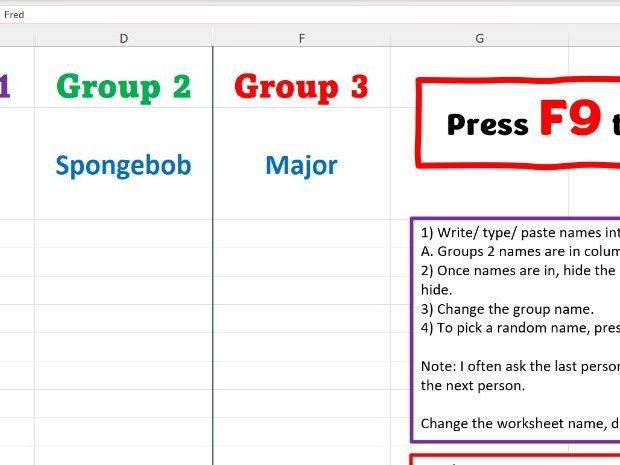

What is this resource?
An Excel spreadsheet that selects students at random by pressing F9 on the keyboard.
Who is it aimed at?
All teachers.
What does it include?
A ready prepared template where you enter (paste) your pupils names into a column.
How do I use it?
Press F9 to select random students from a class. I use it to select pupils to answer questions at all stages of the lesson. I ask the last person to select a number between 1 and 10, this then selects the next student to ask.
It helps increase participation and removes any bias in our selection of students. All you have to do is paste namse into the correct column and you have a valuable tool to use for the rest of the year.
Please rate it if you use it!!!
Enjoy.
Something went wrong, please try again later.
This resource hasn't been reviewed yet
To ensure quality for our reviews, only customers who have downloaded this resource can review it
to let us know if it violates our terms and conditions.
Our customer service team will review your report and will be in touch.