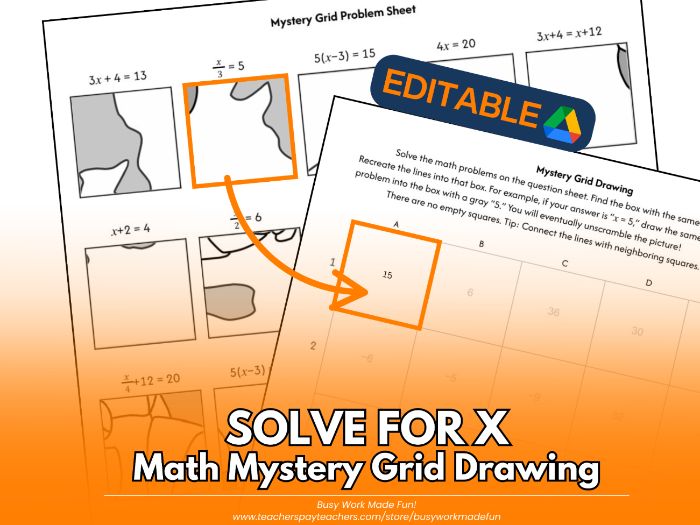
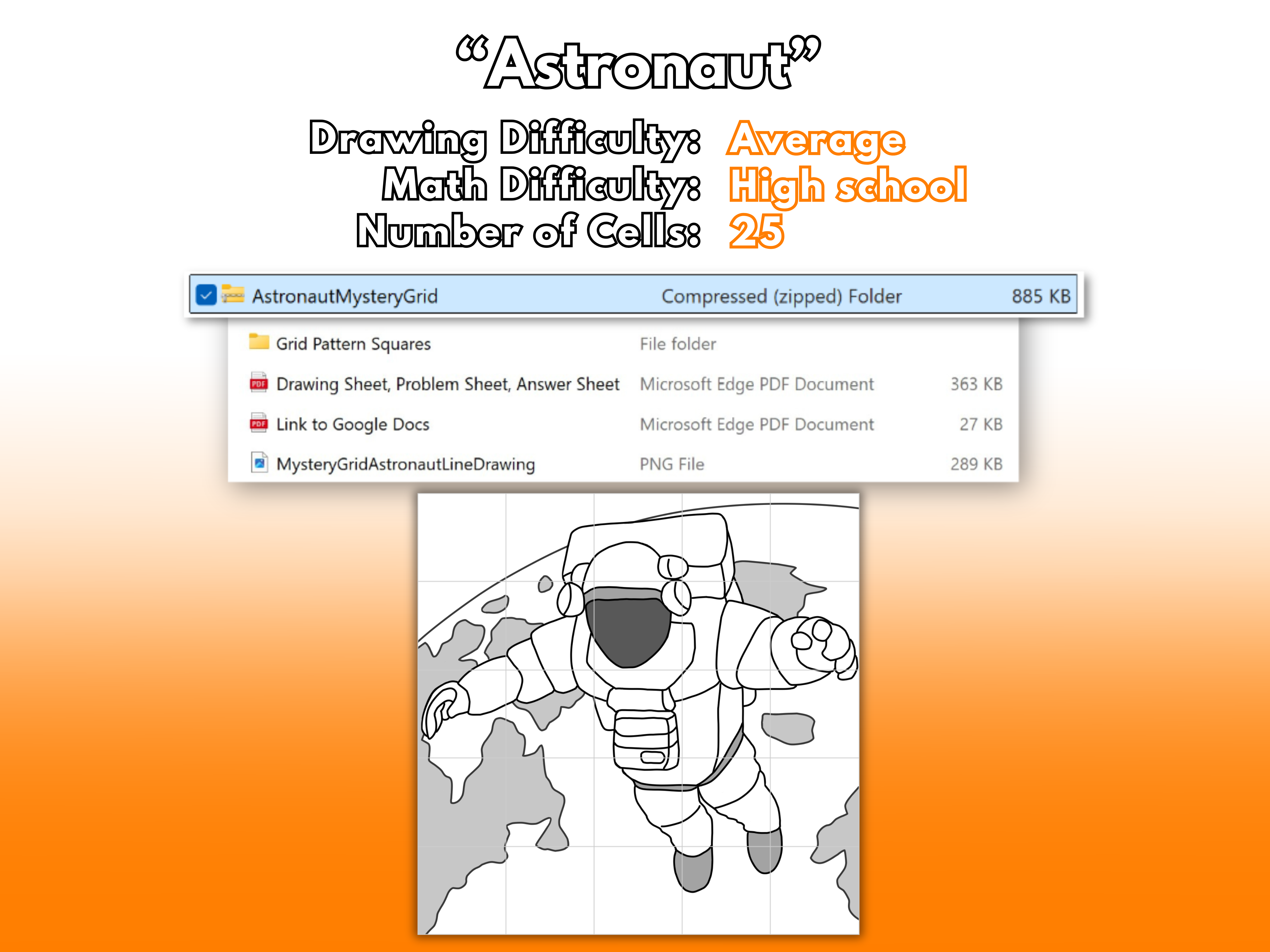
It’s “busy work” that’s actually engaging and fun for students! Perfect for last-minute sub plans, early finishers, or students who need extra practice.
It’s more engaging than a basic worksheet. Students feel rewarded to unlock each square as they try to guess what they’re drawing — with zero art skills required! This worksheet will not only improve students’ math, but also sharpen their ability to recognize and recreate shapes and lines — perfect for cross-curricular connections.
Students will solve each math problem on the problem sheet to find the value of x. Each correct answer will correspond to a numbered square on the grid. Copy the lines from the small picture under each math problem onto the corresponding cell in the drawing sheet. Every problem and answer has been triple-checked for accuracy.
For example: Students will find that “x = 5.” Students will recreate the square under that math problem into the cell that has a gray “5.” Once all the problems are done and the lines are recreated, the full picture is revealed.
By the end, even the oldest students are ecstatic to see the full picture that THEY drew! And students love to finish by coloring in their drawing.
These are NOT silly faces or cutesy animals — these are realistic, detailed drawings that older students will feel respected by. This drawing challenge is a bit more complex, with plenty of lines and odd shapes that will challenge middle schoolers and high schoolers. Even older teenagers will feel excited and proud of what they’ve drawn!
There’s a large variety of “solve for x” math problems - from easy linear equations, to multi-step equations, fractions, rationals, variables on both sides, absolute value, and a few challenging quadratics and radicals. These questions are best suited for 9th to 10th graders, but all grades 6th to 12th will find applicable “solve for x” problems.
With Google Docs, you’ll be able to edit ANY problem to whatever best suits your class material. (Just make sure that you also change the gray number inside the corresponding grid square to match the answer. And make sure not to repeat the answers, as one number = one grid cell.)
Tip: Write math problems in Google Docs with the “equations” tool. Found under Insert>Symbols>Equation and use the “New equation” toolbar at the top to choose different operations.
If you cannot use Google Docs, you can also print out the sheet, use white-out over the questions and answers you want to change, and then scan your new sheet.
**For each drawing worksheet, you will receive: **
- PDF version of the Drawing Sheet, Problem Sheet, and Answer Sheet
- Google Docs version (EDITABLE) of the Drawing Sheet, Problem Sheet, and Answer Sheet (This will be a link inside of a PDF file.)
- The final completed line drawing picture for reference
- A folder containing every individual photo square
- A comprehensive list of every available mystery grid worksheet**
Something went wrong, please try again later.
This resource hasn't been reviewed yet
To ensure quality for our reviews, only customers who have purchased this resource can review it
to let us know if it violates our terms and conditions.
Our customer service team will review your report and will be in touch.