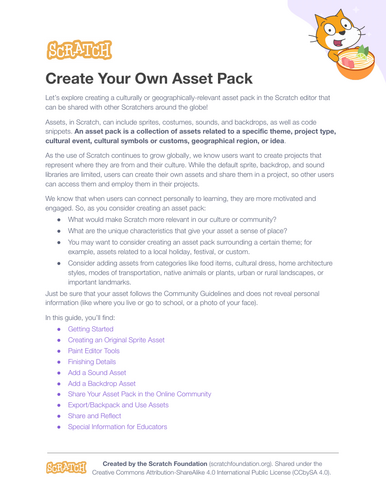Computing Resource's Shop
Welcome to Computing Resources shop, your go-to destination for high-quality educational resources and creative tools designed to inspire learning and creativity. Whether you’re a teacher, parent, or student, we offer a wide range of expertly crafted materials to support primary education and beyond. If you're happy with the resources feel free to donate whatever amount you can to: https://monzo.me/mohammedali590?h=wPaXIP