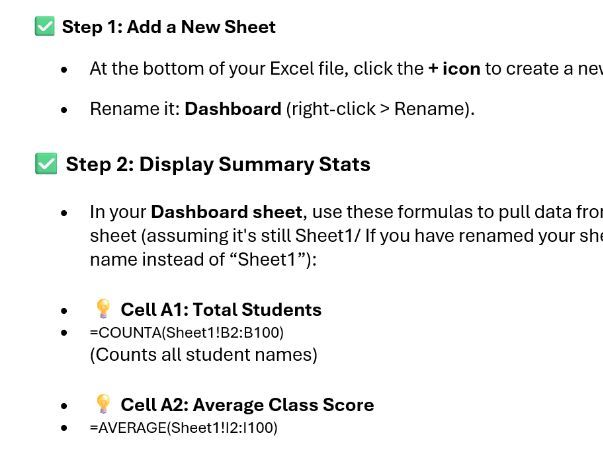

This “How-To” Guide will enable ANYONE to be able to create dynamic reporting. Every step is broken down to ensure seamless and easy integration and use.
Let’s create a clean, user-friendly Excel file that lets teachers:
• Track student progress by topic
• Record assessment scores (quizzes, exams, assignments)
• Visualize performance with simple conditional formatting (e.g., traffic light RAG colors)
• Add comments/notes per student
• Calculate averages and highlight students needing extra support
What It’ll include:
- Dashboard sheet summarizing class performance and progress
- Student data input sheet (names, IDs, etc.)
- Topic tracker with columns for each key GCSE topic
- Assessment input area with dates and scores
- RAG status auto-calculated based on score thresholds
- Comments column for teacher feedback
- Printable summary for parent meetings or reports
This is written in steps so simple…ANYONE CAN DO THIS AND CREATE AMAZING REPORTS, DOCUMENTS, and GRAPHS
Something went wrong, please try again later.
This resource hasn't been reviewed yet
To ensure quality for our reviews, only customers who have purchased this resource can review it
to let us know if it violates our terms and conditions.
Our customer service team will review your report and will be in touch.