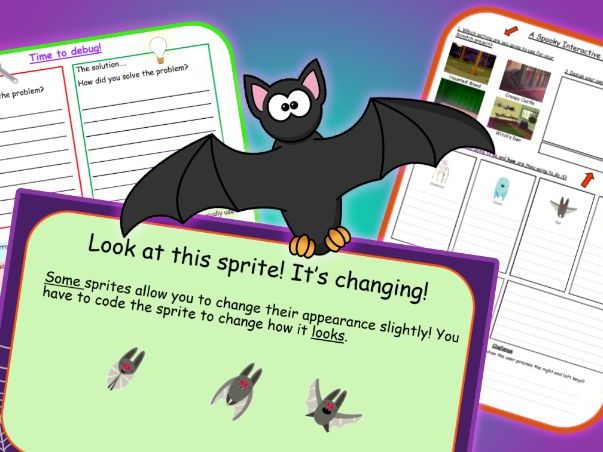

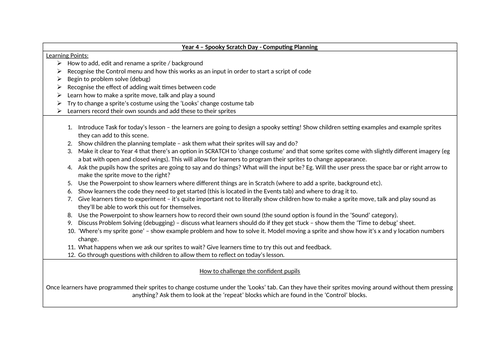
*This resource is ideal for lower KS2 pupils who are new to using Scratch!
It’s also a good resource for teachers who aren’t confident using Scratch themselves as there are screenshots which will help guide pupils.
Outcome: A Spooky Interactive Setting
eg. haunted castle with ghosts that move around and make noises when clicked
Learning Points:
 How to add, edit and rename a sprite / background
 Recognise the Control menu and how this works as an input in order to start a script of code
 Begin to problem solve (debug)
 Recognise the effect of adding wait times between code
 Learn how to make a sprite move, talk and play a sound
 Try to change a sprite’s costume using the ‘Looks’ change costume tab
 Learners record their own sounds and add these to their sprites
**Included in this download: **
Planning document
Powerpoint which will guide the teacher through the whole lesson
Worksheet for children to plan a spooky setting
Problem solving sheet to encourage children to be independent when they get stuck!
This resource can be used over a few lessons or would work brilliantly as a Computing Day resource.
Something went wrong, please try again later.
Great value for money! Really looking forward to sharing this with my colleague. The differentiation on the planning is also really useful. Thank you
to let us know if it violates our terms and conditions.
Our customer service team will review your report and will be in touch.